Split bills the easy way
Use Expense Splitter in the Mobile Banking App to keep track of who owes you, so you’re not left out of pocket.
Why use Expense Splitter?
How it works
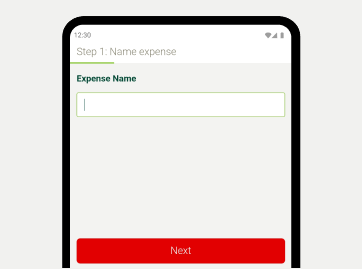
1. Name your expense
Logon to the Mobile App and search for Expense Splitter. Then give your expense a name.
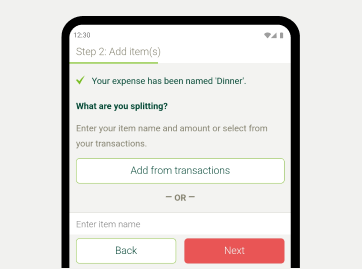
2. Create your group expense
Select the transaction you’d like to split with the group. You can add more than one transaction for each group.
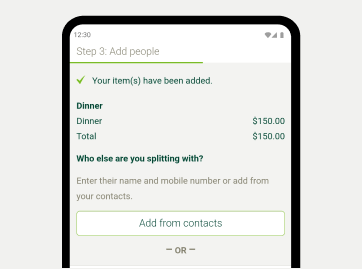
3. Split with your friends and family
You can add people from your contact list or enter their name and mobile number. Choose the split amount and send an SMS to request payment.*

Have everything you need?
You'll need to be registered for Internet Banking before logging onto the St.George App to use this feature.
Can’t remember your logon details? Find your Customer Access Number or reset your security code and password online before you get started.
Expense Splitter FAQs
Yes. After you’ve created an expense tap ‘equally’ and change to ‘unequally’. You can then edit the amount.
Additional Features
Important information
Read the Internet and Phone Banking Terms and Conditions (PDF 2MB) at stgeorge.com.au before making a decision and consider whether the product is right for you.
*Normal SMS and data roaming charges apply.
Your phone will need SMS capability to create and send SMS messages.
Any customer who has the latest version of the St.George Mobile Banking App can use Expense Splitter.
Apple, the Apple logo, iPhone are trademarks of Apple Inc. registered in the U.S. and other countries. App Store is a service mark of Apple Inc.
Google Play and the Google Play logo are trademarks of Google LLC

